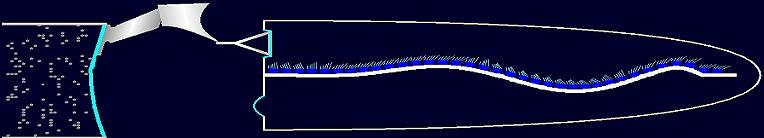
Neuroscience Animations
John H. Krantz, Hanover College, krantzj@hanover.edu
|
Sodium Potassium PumpBrief description and instructions (DRAFT): Background: The sodium/potassium pump is a protein operates to help keep sodium out of the neuron and potassium in. The sodium/potassium pump will attach to three sodium ions from inside the neuron and using energy shifts these sodium ions out of the cell. Then two potassium ions from outside the cell attach to the sodium/potassium pump and are brought inside the cell . Using the illustration: When the interactivity is opened, you will see a cross section of a neuron membrane going across the screen. Embedded in the membrane is one sodium/potassium pump molecule. The molecules of the membrane are drawn in orange and the blue. The sodium ions will be represented by green squares and the potassium ions will be represented by blue circles. As shown on the screen, the inside of the neuron is below the membrane and the outside of the neuron is above the membrane. Recall, that in an actual neuron, the majority of the sodium ions are outside the neuron and the majority of the potassium ions are inside the neuron. For illustration purpose, when you start this animation, all of the sodium ions will be inside the neuron and all of the potassium ions will be outside of the neuron. Before beginning the animation, look carefully at the sodium/potassium pump. One the left side of the molecule, there are three square wholes in the side. These are the binding sites for the sodium ions. On the right side, there are two curved wholes and these are the binding sites for the potassium ions. Pressing the Start button begins the animation. When the three sodium binding sites are filled, the molecule is ready to change shape. However, to change shape, the molecule needs energy and this energy is provided by the energy storage molecule of cells, adenosine triphosphate or ATP. This energy molecule's role is shown by red ATP appearing at the base of the molecule. After the shape change, It is now possible for the potassium ions to bind to the molecule. When both binding sites are filled the molecule will resume its original shape. Then cycle can begin again. If you wish to restart the animation, just press the Start button. The controls on the left, Speed of Ions, Number of Sodium Ions, Number of Potassium Ions, Number of Na/K Pumps, will allow you to alter the animation in a way to speed up the overall action of the sodium/potassium pump and make the operation appear more regular. Click here to open the applet. It will open a new window that will fill your screen.
|