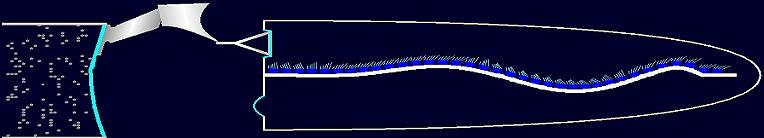
Neuroscience Animations
John H. Krantz, Hanover College, krantzj@hanover.edu
|
Signal Detection IllustrationBrief description and instructions (DRAFT): This applet illustrates how Signal Detection Theory explains the detection of a stimulus with an illustration of a detection situation. The right hand side of the screen is a repeat of the graph and buttons from the Signal Detection Theory applet. You can refer to that applet for instructions on how that part of this applet works. The left hand side of the screen is the detection situation. The noise is represented by the dots flashing on the screen. The more dots, the more noise. If only the noise curve is displayed, the vertical yellow dashed line on the Signal Detection Theory graph indicates the current level of the noise. Notice how it is mostly near the mean but can be anywhere in the area indicated by the noise curve. Pres the Show Signal button and then a dot that is larger in diameter will be added to the noise. This is now the signal+noise situation and the dashed line is now moving along the signal+noise curve. If d' or sensitivity is small, then most of the time the dashed line will be in the area that falls under both the noise and the signal+noise curves indicating the ambiguity of the detection situation. Increasing d' increases the diameter of the signal dot making it easier to detect at the same time the two curves separate. Click here to open the applet. It will open a new window that will fill your screen.
|