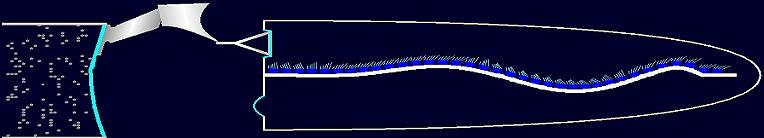
Neuroscience Animations
John H. Krantz, Hanover College, krantzj@hanover.edu
|
Visualizing CorrelationsBrief description and instructions (DRAFT): Background: Pearson's correlation (r) is a measure of how well a set of data fits to a line. The sign on the statistic tells the direction of the relationship. The values that r can take range from -1 to 1. An r of -1 or 1 indicates a perfect linear relationship between the x and y values, in other words the predictor variable (x) perfectly predicts the value of the predicted variable (y). An r of 0 indicates no relationship at all between the two variables. The sign on the r indicates whether the relationship is positive (as x increases so does y) or negative (as x increases y decreases). While the magnitude of r indicates the strength of the relationship is is helpful to see what type of relationship these numbers refer to. This applet is designed to help with this issue. Using the illustration: The main part of the screen shows a graph. In this case, this is a scatter plot where each (x,y) pair is plotted without any connecting line. The first slider to the right of the graph (the r slider) will allow you to set the graph to any level of r you wish from -1 to 1 and randomly select a sample that has that correlation and plot it. The n slider sets the size of the sample. You can have the correlation and the point that is the mean of both X and Y shown with the checkboxes in the right corner of the screen. You can also get practice seeing a set of data and trying to predict the correlation. Select the Guess Correlation checkbox. The screen will randomly select a correlation and plot it. (The r slider will disappear during this time). Four values will come up, one of which is correct. Selecting on of these values will lead to feedback to indicate if you are correct your not. The feedback will be below the options. Pressing the New Guess button will give you another chance. Click here to open the applet. It will open a new window that will fill your screen. References:
|