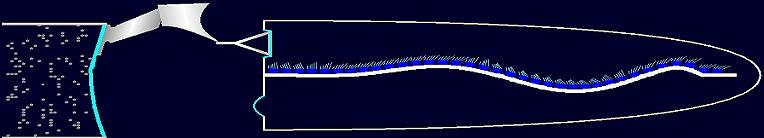
Neuroscience Animations
John H. Krantz, Hanover College, krantzj@hanover.edu
|
Sampling DistributionsBrief description and instructions (DRAFT): Background: Sampling distributions refer to the possible variations a statistic can take for all the possible samples that could be taken from a population. The most thought about sampling distribution is the sampling distribution of a mean. Let us use that statistic as an example. Say you are sampling the height of people in the United States. If you took a sample of 50 people, and determined the average for this sample. You have a value for the mean. If you repeat this task many times and plot a histogram of the means so that the x axis has each mean you get and the y-axis is the number of times you get each mean, you will get the distribution of means, not samples. This is the sampling distribution of the mean. You could do the same for the standard deviation, variance or any other statistic. Thus, The sampling distribution of the mean can tell you the range of possible values for the mean and even the probability or likelihood of getting any specific value for a mean. These sampling distributions are useful in determining how much a sample can deviate from being an accurate description of the population, useful knowledge in trying to apply knowledge of a sample to a population and in inferential statistics. Using the illustration: When you open the applet, the main portion of the screen will be taken up with 4 graphs with one on the top row and three on a second row. The top histogram will sample from the populations one value at a time (n=1) and thus create a histogram of a sample distribution. In this way you will be able to see the spread of all of the values in the population. The graphs on the bottom row will take a sample (of size n) and plot different statistics from the sample. The left histogram will plot the mean, the middle will plot the standard deviation and the right will plot the variance. After many samples you can begin to see the shape of the sampling distribution of these different statistics. When the applet opens, the n=16. You can change the size of the sample on a range from 2 to 256 (each step is twice the smaller sample size) with buttons to the left of the lower row of the histograms. To start the sampling, press the Start button in the upper left corner of the screen. The number of samples taken (actual number of values for the sample distributions in the top row and the number of samples of size n in the sampling distributions in the lower row) is shown below the Reset button on the upper left corner. As each sample is taken, the value or the statistic will be plotted on its proper histogram. You can see the histogram develop as the number of samples increase. To stop the sampling press the Stop button and to start over, press the Reset button. If you change the sample size the next time you start the sampling, the sample will be reset. There are also advanced option available in the menus. You can change the bin size of the histograms, the speed the samples are taken and the distribution of the population from which the samples are drawn. Click here to open the applet. It will open a new window that will fill your screen. References:
|