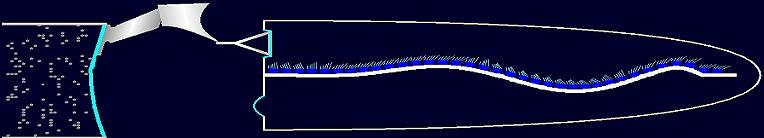
Neuroscience Animations
John H. Krantz, Hanover College, krantzj@hanover.edu
|
The Student's t DistributionBrief description and instructions (DRAFT): Background: The t-test is uses to compare means. It is usually used to compare two means, either from different groups or from two sets of measures from the same group. Since we are comparing means, the population distribution that is of importance is not the distribution of the actual values in the population, but the sampling distribution of the mean. Thus, the Central Limit Theorem is applicable. The t is calculated like the z statistic. Where there are variations, they all follow the basic pattern below:
The t refers to the obtained value for the t.
Looking at the z equation, this as the exact same form, a difference divided by the standard deviation. The z equation deals with values and the t equation deals with means. There is one other difference. In the z equation both the actual mean and the standard deviation of the population are known. Here, the standard error is an estimate of the actual standard error but based upon the values obtained from the two samples. Using the illustration: This applet allows you to see how the t distribution varies from the normal curve and to see how the variation depends upon the size of the sample (as seen in the degrees of freedom). The method used will be through collecting samples and plotting the results to develop a frequency histogram. The x-axis will show plot the value, and the y-axis will plot how often that value is obtained. There will be 5 histograms on the screen. The upper left histograms will plot the frequency of individual sample values. The upper right graph will plot the standard normal distribution as a comparison (that is a normal distribution with a mean of 0 and standard deviation of 1). The bottom three histograms will plot t values obtained from taking two samples from the same population and calculating the t from those two samples. The difference will be the sample size (indicated by the value on each histogram). A normal distribution will be fit to the data. These distributions should have means near 0, but the standard deviation might vary from the normal distribution value of 1, particularly for small sample sizes. Examine particularly the likelihood of extreme values of the t distributions compared to the standard normal distribution. To start the sampling, press the Start button in the upper left corner of the screen. The number of samples taken (actual number of values for the sample distributions in the top row and the number of samples of size n in the sampling distributions in the lower row) is shown below the Reset button on the upper left corner. As each sample is taken, the value or the mean will be plotted on its proper histogram. You can see the histogram develop as the number of samples increase. To stop the sampling press the Stop button and to start over, press the Reset button. If you change the sample size the next time you start the sampling, the sample will be reset. There are also advanced option available in the menus. You can change the bin size of the histograms, the speed the samples are taken and the distribution of the population from which the samples are taken. Click here to open the applet. It will open a new window that will fill your screen. References:
|