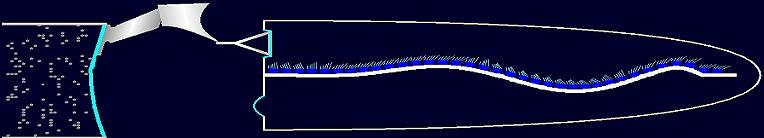
Neuroscience Animations
John H. Krantz, Hanover College, krantzj@hanover.edu
|
The r DistributionBrief description and instructions (DRAFT): Background: The Pearson's correlation (r) is used to measure the strength of a relationship between two variables (see more here). If there is no relationship between the two variables, r should = 0, but often varies to one side or other of 0 by chance. For example, if you only have two samples you will always get an r of 1 or -1 since two points always determine a line. As you have more samples, the r is more likely to be nearer to 0. This applet will allow you to see the possible range of r values for different sample sizes when the null hypothesis is true. Using the illustration: This applet allows you to see how the r values that can be expected when the null hypothesis is true varies. The method used will be through collecting samples and plotting the results to develop a frequency histogram. The x-axis will show plot the value, and the y-axis will plot how often that value is obtained. There will be 4 histograms on the screen. The upper left histograms will plot the frequency of individual sample values. The bottom three histograms will plot F values obtained from taking two samples from the same population and calculating the F from those two samples. The difference will be the degrees of freedoms used for the samples. An r distribution will be fit to the data. To start the sampling, press the Start button in the upper left corner of the screen. The number of samples taken (actual number of values for the sample distributions in the top row and the number of samples of size n in the sampling distributions in the lower row) is shown below the Reset button on the upper left corner. As each sample is taken, the value or the mean will be plotted on its proper histogram. You can see the histogram develop as the number of samples increase. To stop the sampling press the Stop button and to start over, press the Reset button. If you change the sample size the next time you start the sampling, the sample will be reset. There are also advanced option available in the menus. You can change the bin size of the histograms, the speed the samples are taken and the distribution of the population from which the samples are taken. It might be important to change the population distribution and see if the same r distribution is still found. In other words, does the Central Limit Theorem still hold? Click here to open the applet. It will open a new window that will fill your screen. References:
|